The new TronSender tool allows users to distribute Tron, TRC10 and TRC20 tokens to multiple addresses and easily Distribute tokens from a CSV file
Anyone that is conducting an airdrop to promote their project and wants to reward its users or advocates in their token should check out Tronsender’s time-saving Dapp.
Using this Tron token multi sender tool can hugely reduce time and mistakes when batch sending tokens to multiple users.
How does Tronsender work?
Firstly, the user would need to have a list of addresses in a CSV or TXT file which then needs to be uploaded. The TronSender platform will also scan the address list you have uploaded for errors and will give you the option to delete incorrect addresses before sending your tokens.
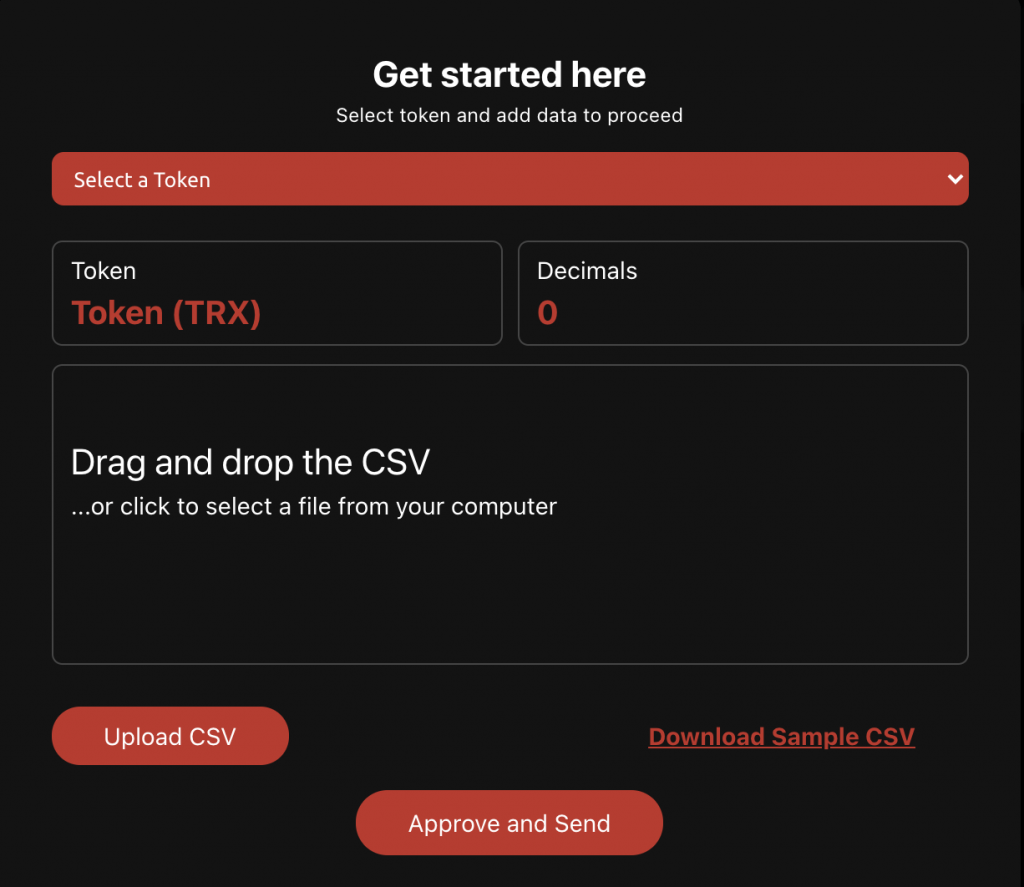
Fee Calculator
TronSender token bulk sender also features a fee calculator on the site so you can calculate the platform fee based on the number of tokens you are sending.
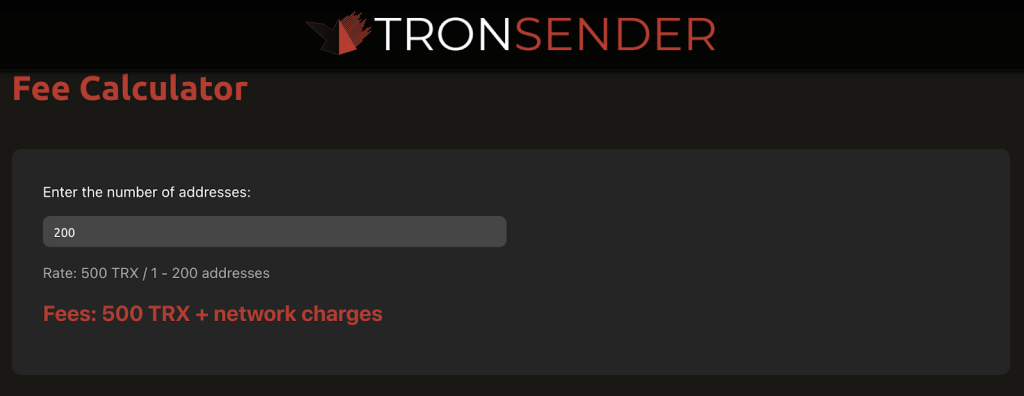
TronSender Referral Program
TronSender also has a referral program that allows users to earn Tron tokens every time a TronSend is conducted using your generated referral.
Following the link below you will receive an instant reward of 100 TRX.
Previous Articles:
- Tron Sender is now Live! – Bulk Send Tron tokens from A CSV file
- Goldman Sachs Returns: Crypto Trading Operation to launch next week!
- Franck Muller’s new watch works like a wallet for Bitcoin!
- AIER: Governments are Looking for Ways to Control Crypto
- Cautions, Crypto-holders!: Any crypto balance unreported in your tax return can set you in a mess with the IRS

