A hands-on preview of Samsung’s just unveiled flagship phone, the Galaxy S10, reveals new details of the device’s upcoming crypto features.
The first official specs of the phone were announced in the U.S. on Wednesday, but only brief mention was made of its ability to store cryptocurrency private keys.
However, in a piece for CoinDesk Korea, Park Geun-mo managed to review the device at Samsung’s flagship D’light store in Seocho-Gu, Seoul, where the tech giant often first showcases its latest products.
Launching the “Blockchain Keystore” app on the S10 displays a screen that says “Store your cryptocurrencies more securely,” along with a description of what you can do with the app.

As the image above shows, it broadly allows three features: payments to merchants, digital signatures and crypto storage and transfers. The phone’s full list of possible uses reads: secure distribution of data, insurance and contract verification, content copyright management, direct sharing of content, in-game goods ownership, digital asset management and transactions.
According to the app’s terms and conditions, the Blockchain Keystore generates and stores a private key based on blockchain technology in a secure enclave built into the device. It can securely sign and store cryptocurrency transactions using blockchain.
The term “devices” refers to mobile devices developed by Samsung Electronics such as smart phones and tablets, according to the T&Cs.
Effectively, CoinDesk Korea writes, the firm looks to be saying that Blockchain Keystore will potentially be able to be installed on all mobile devices developed and sold by Samsung Electronics, and possibly notebooks too, in the long term.
The phone’s T&Cs also state that third-party services provided by affiliates can also be used on the device and various blockchain-based decentralized applications (dapps) will eventually be able to be used on the Galaxy S10. Notably, the introduction video to the wallet provides a glimpse of a menu called “Dapps” (see bottom image) alongside the cryptocurrency wallet button.
Security features
When signing in to the Keystore for the first time, Samsung explains that the user’s “personal key” is necessary to use various blockchain services, adding that it must be stored safely. The key in this case means a password.
Samsung has used its Knox service as the basis for integrated security management of mobile devices since 2013. Knox is a proven security service with the U.S. Department of Defense security certification and U.S. National Information Assurance Association CC certification (Common Criteria).
In addition, the Galaxy S10 series is equipped with an AP (Application Processor) Exynos 9820 developed by Samsung itself. The Exynos 9820 also includes a PUF (physically unclonable function) – a semiconductor-based cryptographic key management technology. In effect, the Galaxy S10 has plenty of security tech to store private keys safely.
The S10 allows users to store private keys either in the secure enclave or via a third-party service, the terms indicate.
But what do you do about your private keys if you lose your phone? According to the T&Cs, the private keys stored in the S10’s Keystore are backed up in a personal account provided by Samsung. If the phone is lost or stolen, users can access the device and delete the private key through its Find My Mobile service. Further, if a private key is accidentally deleted, users can restore it via the service.
Centralizing key storage in this way is bound to raise questions about security and it remains to be seen what would happen if someone gained access to your Find My Mobile service and if Samsung might provide further protections.
Inside the wallet
In an introductory video at the D’light store, Samsung explained how to send funds through the wallet app.
First, after inputting the address, amount and fee to be sent and pressing the “send” button, users are prompted to confirm with fingerprint ID or PIN code.

Once the authentication is complete, the transfer is sent.
To save typing out long public cryptocurrency addresses and possibly making mistakes, wallet addresses can be entered using the camera to scan a QR code where available.
The wallet also provides the option to import an existing wallet and create a new wallet.
The app appears to support ether (ETH) and bitcoin (BTC) by default, as there are logos for the two displayed in the Blockchain Keystore introduction image. Further, there is a cryptocurrency/token “add” button, so users will presumably be able to use other cryptocurrencies and ethereum-based ERC-20 tokens via the wallet.
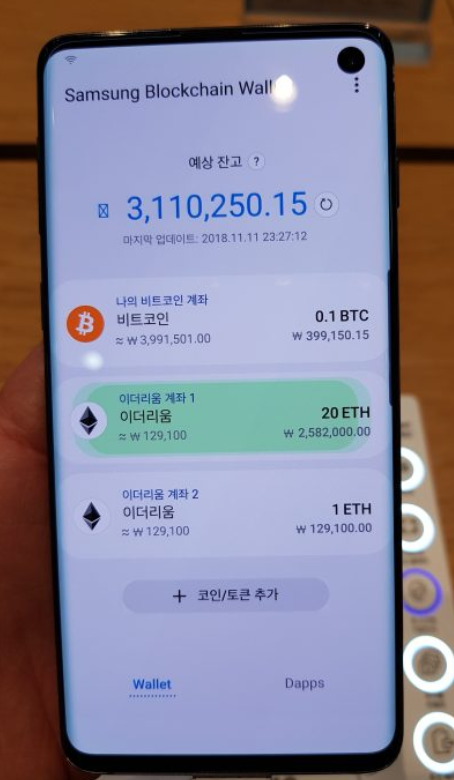
Intriguingly, the Blockchain Keystore also provides hints about the possibility of connection to Samsung’s payments platform Samsung Pay in the future. The terms and conditions explain that Samsung’s Payments Service Group is responsible for inquiries about Blockchain Keystore payments.
Samsung said the Galaxy S10 will start shipping on March 8.
Editor’s note: This review was based on an article in Korean and has been translated.
Samsung S10 product image via Samsung; hands-on images via Park Geun-mo/CoinDesk Korea
