Looking for a reliable VPN for all your streaming needs? Look no further than PrivateVPN.
With its ability to unblock geo-restricted content on platforms like YouTube and BBC iPlayer, PrivateVPN is frequently mentioned as one of the best VPNs for streaming.
Whether it’s for accessing restricted services or torrenting, PrivateVPN has you covered.
With its user-friendly interface, advanced security features, and customizable encryption, PrivateVPN is a great choice.
In this article, I’m putting Private VPN to the test to see if that VPN which is so good for streaming offers the privacy we all crave for from a VPN provider.
Table of Contents
About PrivateVPN

PrivateVPN is a VPN service of PrivateVPN Global AB headquartered in Sollentuna, Sweden.
The company behind PrivateVPN right now is Miss Group, a Stockholm-based digital hosting firm that acquired the company in 2022.
PrivateVPN is known for its no-logs policy, but it has not posted any audits confirming that its systems operate that way.
The VPN has over 200 servers in 63 countries and allows users to connect up to 10 different devices simultaneously.
- Headquarters: Sollentuna, Sweden.
- Ownership: Miss Group, a Stockholm-based digital hosting firm.
- No-logs policy: PrivateVPN claims to maintain a no-logs policy, but no audits have been posted to confirm this.
- Server count: Over 200 servers in 63 countries.
- Device compatibility: Supports up to 10 different devices simultaneously.
🤔Private VPN Cons
Although PrivateVPN offers many advantages, there are a few things I believe you should consider:
- Limited server network: PrivateVPN has a smaller server network compared to other VPN providers. This can result in slower speeds and potential overcrowding, especially during peak hours.
- Lack of advanced features: PrivateVPN lacks some advanced features that are available in other VPN services. For example, it doesn’t offer “split tunneling”, which allows users to choose which traffic goes through the VPN and which goes through their regular internet connection.
- No dedicated app for Linux: Linux users must set up OpenVPN connections manually, which can be more time-consuming and less user-friendly compared to using a dedicated app.
- Potential privacy concerns: PrivateVPN is located in Sweden, a member of the 14-Eyes surveillance alliance. While they claim to have a no-logs policy, their privacy policy raises concerns and they haven’t undergone any independent audits to verify their claims.
🙂 PrivateVPN Pros
Leaving the things that consider me the most behind, PrivateVPN offers a range of advantages for your online browsing experience. Here are some of the key benefits:
- Streaming and Unblocking: PrivateVPN is known for its ability to unblock geo-restricted content on YouTube and BBC iPlayer. It’s also a good option for unblocking Netflix, offering access to a variety of libraries and quick video loading. Despite a limited number of servers in the UK, PrivateVPN can successfully unblock BBC iPlayer, providing a smooth streaming experience.
- Torrenting: PrivateVPN supports P2P traffic, making it a good choice for torrenting. Users can connect to dedicated IP/torrenting servers and enjoy high download speeds of up to 15MB/s (120mbps) depending on various factors. Port forwarding support is available, enhancing the torrenting experience.
- Security: It offers OpenVPN and IKEv2 support, a stealth mode to bypass VPN blocking, port forwarding support, system-wide and application kill switches, DNS and IPv6 leak protection.
- Accepts Crypto: PrivateVPN is among the few VPN providers that accept cryptocurrency.
VISIT PRIVATE VPN (30-day money back guarantee)
PrivateVPN Features
Now let’s explore the PrivateVPN’s features.
Can PrivateVPN unblock streaming services?
Yes, PrivateVPN is known for its ability to successfully unblock streaming services. It can bypass geo-restrictions on platforms such as YouTube and BBC iPlayer, allowing you to access content that isn’t available in your region.
While it may have some issues with streaming quality on Netflix, it isn’t clear whether this is due to the VPN or the service itself.
Nevertheless, PrivateVPN is still a valid option for your streaming needs.
Speed Performance for streaming video content and downloading files
No problem with performance either. In my tests I’ve experienced fast speed performance when streaming video content and downloading files.
When it comes to downloading files, keep in mind that PrivateVPN supports P2P traffic and offers dedicated IP/Torrenting servers for this purpose.
The maximum speed observed during my tests was 15MB/s (120mbps).
How big is its Server Network?
With PrivateVPN, you have access to a server network that spans over 200 locations in 63 countries.
This extensive server network allows you to connect to a wide range of locations around the world, giving you the flexibility to browse the internet and access geo-restricted content from different regions.

Having servers in multiple countries also ensures that you can enjoy a fast and reliable connection no matter where you are.
Whether you need to access streaming services, torrent files, or simply browse the web securely, PrivateVPN’s server network provides you with the necessary infrastructure to meet your needs.
Is it suitable for Gaming?
If you’re looking for a VPN that offers features specifically designed for gaming, PrivateVPN has got you covered.
PrivateVPN provides a stable and reliable connection for online gaming. It supports P2P traffic, making it suitable for gamers who want to torrent game files.
PrivateVPN also offers port forwarding support, which allows for improved connectivity and reduced latency.
Additionally, the ability to customize encryption levels ensures that your gaming sessions are secure and protected from potential threats.
With PrivateVPN, you can enjoy a fast and uninterrupted gaming experience, thanks to its optimized servers and low latency.
Whether you’re playing multiplayer games or accessing region-restricted content, PrivateVPN provides the necessary features to enhance your gaming experience.
What Security & Privacy features does it offer?
For enhanced security and privacy, PrivateVPN offers a range of features and tools.
- Port forwarding: It allows you to assign a random port number for torrenting or setting up a remote server.
- HTTP and SOCKS5 proxies: This VPN also supports HTTP and SOCKS5 proxies on all servers, giving you flexibility for different types of traffic.
- Stealth VPN: PrivateVPN offers Stealth VPN, a powerful tool for bypassing geo-restrictions and hiding online traffic from ISPs and governments. It can also be used as an obfuscation tool for streaming services.
- Encryption Level customization: In terms of encryption, you can customize the encryption level with options including AES-256-CBC, AES-256-GCM, AES-128-CBC, and AES-128-GCM.
- OpenVPN: PrivateVPN’s default option is OpenVPN (TUN+UDP+1194), but you can also choose OpenVPN (TUN+TCP+443) for increased security or L2TP/IPSec for a secure alternative.
- Kill Switch: The kill switch feature ensures that your connection remains secure even if the VPN connection drops.
However, it’s important to note that PrivateVPN is located in Sweden, a member of the 14-Eyes surveillance alliance, and their privacy policy raises some concerns regarding data handling and transparency.
Does it allow Torrenting?
Yes, you can torrent with PrivateVPN as it supports P2P traffic and offers dedicated IP/Torrenting servers for downloading files.
This means that you can safely and securely download and share files using torrenting protocols.
I have to inform you though that PrivateVPN has a limited number of specialized torrenting servers, which may lead to overloaded servers and slower speeds.
Can it bypass China’s Firewall?
According to VPNAlert, Yes, PrivateVPN is one of the few VPNs that work in China. It lets Chinese citizens and expats access their favorite websites, streaming platforms, apps, and other restricted resources. [1]
PrivateVPN has this feature called “Stealth VPN”, an obfuscation feature that helps you avoid China’s proxy detection and bypass VPN blocks and DPI firewalls. This obfuscation mode keeps Chinese ISPs from knowing you’re using a VPN.
However, it’s recommended to download the PrivateVPN app before your arrival in China. Why, don’t ask me.. Just, no need to take your chances.
How many simultaneous Device Connections can occur?
With PrivateVPN, you can connect multiple devices simultaneously and enjoy secure browsing on all of them.
PrivateVPN offers 10 simultaneous connections, allowing you to protect your devices and browse the internet without any restrictions.
Whether you want to connect your laptop, smartphone, tablet, or any other device, PrivateVPN has got you covered. This feature is especially useful for households with multiple users or for individuals who’ve multiple devices that they want to secure.
Is the Installation process easy?
Installing PrivateVPN is straightforward and hassle-free, making it easy for you to start enjoying its features. The installation process is designed to be user-friendly, even for those who may not be tech-savvy.
You can download the PrivateVPN app from their website and follow the simple step-by-step instructions to install it on your device. The app is available for various operating systems, including Windows, macOS, Android, and iOS.
Which devices is compatible with?
You can use PrivateVPN on a variety of devices and enjoy its features seamlessly. Here’s a table I like to include with every VPN review I write.
here is the combined compatibility table for PrivateVPN:
| Device | Compatibility |
|---|---|
| Windows | ✅ |
| Linux | ✅ |
| macOS | ✅ |
| iPhone/iPads | ✅ |
| Android phones/tablets (e.g., Samsung) | ✅ |
| Blackberry | ✅ |
| Routers | ✅ |
| Amazon Firestick | ✅ |
| Kodi | ✅ |
| Smart TVs – Samsung | ✅ |
| Other Android TVs | ✅ |
| PlayStation | ✅ |
| Xbox | ✅ |
| Nintendo Switch | ❌ |
| Chrome | ❌ |
| Firefox | ❌ |
| Opera | ❌ |
PrivateVPN is compatible with major operating systems such as Windows, macOS, Linux, Android, and iOS.
For Windows and macOS users, PrivateVPN offers user-friendly apps with customizable main screens and notification features.
However, Linux users will need to set up OpenVPN connections manually.
The mobile apps for Android and iOS provide basic features and a simple design.
It’s worth mentioning that the Android app includes a built-in kill switch, while the iOS app does not.
What about its customer support?
You can frequently rely on PrivateVPN’s customer support features for assistance with any issues or concerns you may have. PrivateVPN offers a live chat feature, which allows you to get instant help from their support team.
I contacted them with questions when I was doing my research and they replied pretty fast. So, that’s a thumbs up for me.
They also provide a ticketing system, where you can submit your queries and receive a response via email. Their customer support is available 24/7, ensuring that you can get help whenever you need it.
Additionally, PrivateVPN has a comprehensive FAQ section on their website, which covers a wide range of topics and can help you find answers to common questions.
Is it based on a Five, Nine, and Fourteen Eyes Countries?
Although, I already mentioned that, it is a section I include in ALL my VPN reviews because I think it is important.
Sweden is a member of the 14-Eyes surveillance alliance.
PrivateVPN claims to have a no-logs policy, meaning they don’t keep any logs of their users’ online activities.
However, concerns have been raised about PrivateVPN’s data handling transparency. They haven’t undergone any independent audits to verify their claims.
Being located in a 14-Eyes country, the lack of external assurance for their no-logs policy may be a cause for skepticism.
While no IP or IP6V leaks have been reported and there have been no recent scandals involving PrivateVPN, an independent audit would enhance their trustworthiness in this matter.
Private VPN Pricing Plans
PrivateVPN offers different plans with the same features at varying prices depending on the duration of the plan. The monthly plan costs $9.90, the three-month plan costs $6.00 per month, and the 36-month plan costs $2.00 per month.
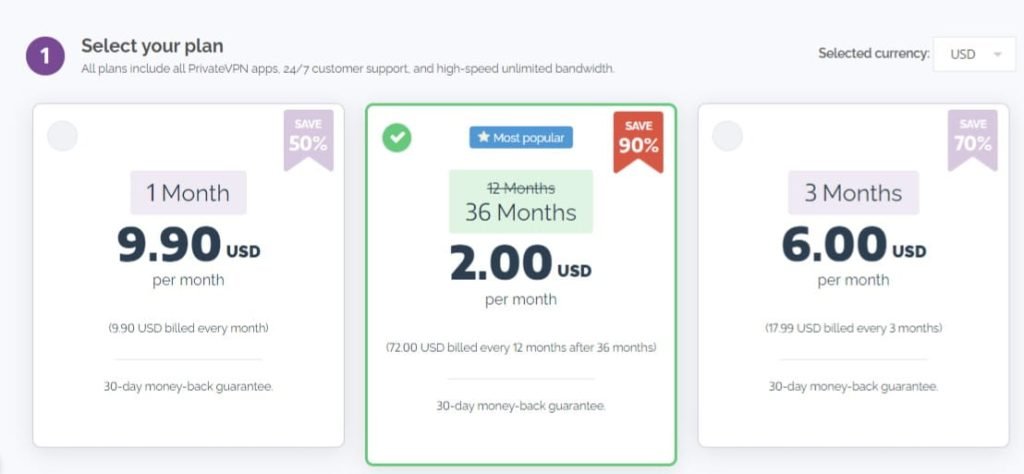
All plans include 10 simultaneous connections and a 7-day free trial. Payment options include credit cards, PayPal (with a 5% handling fee), and cryptocurrencies.
The pricing structure allows for better savings on longer subscriptions, making it more cost-effective to opt for a longer-term plan. This provides flexibility for users to choose the plan that best suits their needs and budget.
With the variety of payment options available, users can easily select their preferred method to make the payment.
PrivateVPN Alternatives Worth Checking Out.
You should also consider checking out other VPNs such as ExpressVPN, NordVPN, and CyberGhost.
These VPN providers offer excellent features and security to ensure a safe and private browsing experience.
Here is a comparison table between PrivateVPN, ExpressVPN, CyberGhost, and NordVPN to help you make an informed decision:
| VPN Service | Number of Servers | Server Locations | Maximum Simultaneous Connections | Money Back Guarantee Length | Lowest Monthly Cost |
|---|---|---|---|---|---|
| PrivateVPN | 200+ | 63 | 10 | 30 days | $2.00 |
| ExpressVPN | 3000 | 105 | 8 | 30 days | $8.32 |
| CyberGhost | 6,200+ | 110+ | 7 | 45 days | $2.75 |
| NordVPN | 5,400+ | 80+ | 60 | 30 days | $3.71 |
These VPNs have been highly recommended by users and experts alike, and they offer a wide range of features to meet your specific needs. Whether you’re looking for fast streaming, secure torrenting, or overall privacy, these VPN providers have got you covered.
PrivateVPN Reviews Score On other platforms
| Platform | Overall Rating | User Reviews |
|---|---|---|
| Trustpilot | 4.9 out of 5 stars | Over 10,000 reviews |
| vpnMentor | 9.6 out of 10 | Over 20 reviews |
| Top10VPN | 9.1 out of 10 | Over 50 reviews |
As you can see, PrivateVPN is consistently well-rated across these platforms. It has a high overall rating on Trustpilot, which is based on thousands of user reviews.
Final Vedict: Should You Buy or not?
Yes, you should give it a try. It is dirty cheap and it gives you so much. If you are not doing anything super-shady, then you have nothing to worry and you will strike a great bargain.
PrivateVPN has proven to be a reliable option for streaming, successfully unblocking geo-restricted content on YouTube and BBC iPlayer. While the streaming quality on Netflix may be poor at times, it’s unclear whether this is due to the VPN or the service itself.
PrivateVPN also supports P2P traffic, making it a good choice for torrenting. However, the limited number of specialized servers for torrenting may result in overloaded servers.
In terms of pricing, PrivateVPN offers different plans with the same features, and longer subscriptions offer better savings. The user interface is user-friendly across different operating systems, although Linux users must set up OpenVPN connections manually.
PrivateVPN also offers unique security features such as port forwarding and Stealth VPN. However, it’s worth noting that PrivateVPN is located in Sweden, a member of the 14-Eyes surveillance alliance, which may raise concerns about data privacy.
An independent audit would enhance trustworthiness.
CHECK MORE POPULAR VPN REVIEWS
- PandaVPN Review: Should You Use This VPN?
- FastVPN Review: Should You Trust This VPN From Namecheap?
- Surfshark VPN Review: A Fast and Versatile Option
- Surfshark VPN Review: A Fast and Versatile Option
- AirVPN Review: Great VPN for Privacy & P2P, But Difficult to Use
- VPNArea Review & Test Results: Privacy-Friendly Logging Policy
- Hide.Me VPN Review: Find Out if It’s Free, Trustworthy & Safe?
- LimeVPN Review: Details, Features and Pricing
Previous Articles:
- What Is Zero-Slippage Trading?
- My Neighbor Alice Transitions to Chromia for Enhanced Gaming Experience
- Société Générale Unveils Its Own Stablecoin for Broader Market
- PROFIT REX Review – Is this Crypto Trading Bot worth It?
- Waku Network Unveils MVP for Enhanced Decentralized Messaging
