Surfshark VPN, a popular choice for online protection, is reviewed in this 2023 article. It explores Surfshark’s features, performance, and pricing, offering an in-depth analysis.
With a strong focus on privacy and security, Surfshark uses AES 256-bit encryption and has a zero-log policy. Its extensive server network allows users to bypass geographic restrictions, making it ideal for streaming platforms.
The SurfShark VPN Review also examines its speed and performance, highlighting its affordability and unlimited device connections. Surfshark proves to be a reliable and cost-effective option for safeguarding online presence.
Table of Contents
Surfshark VPN Review: About SurfShark

Surfshark is a cybersecurity company focused on developing humanized privacy and security solutions. It is better known for its fast and versatile VPN that offers users a range of features including military-grade encryption, unlimited device connections, and optional antivirus and identity monitoring services.
Surfshark VPN was founded in 2018. It is offered by the Netherlands-registered company Surfshark B.V. The company was merged with NordVPN in 2022.
With Surfshark, users can enjoy secure and private browsing by encrypting their web traffic with AES 256-bit encryption. This level of encryption ensures that their online activities remain private and protected from prying eyes.
Additionally, Surfshark allows unlimited device connections, meaning users can protect all of their devices with just one subscription.
For added security, Surfshark offers optional antivirus and identity monitoring services, providing users with comprehensive protection against online threats.
Overall, Surfshark is a reliable and user-friendly VPN option that prioritizes security and privacy while offering a range of features to enhance the online experience.
SurfShark Pros & Cons
😁 SurfShark PROS
- Unlimited device connections: Surfshark allows users to connect an unlimited number of devices simultaneously, making it convenient for households with multiple devices.
- Access to geo-restricted content: Surfshark’s ability to bypass geo-restrictions enables users to access content from different regions, expanding their entertainment options.
- Fast and reliable speeds: Despite the use of encryption, Surfshark aims to minimize speed loss, providing users with fast and reliable internet connections.
- Affordable pricing and user-friendly interface: With prices starting from just $2.49 per month, SurfShark is one of the affordable VPNs.
- Strong encryption and no logging policies: No log policy and strong encryption make SurfShark a reliable and secure choice.
- Access to streaming platforms and torrenting: You can use SurfShark VPN for torrenting and streaming.
- Extensive server network: With over 3200 servers spread in 100+ countries, SurfShark has one of the largest VPN networks in the world.
- Includes a kill switch: Ensures that you are protected at all times, even in the event of a connection interruption.
🤔 What are it’s Cons
Despite its many benefits, some users have reported experiencing slow speeds on Windows devices and the inconvenience of having the same IP address every time they log on with Surfshark.
- Slow speeds on Windows devices: Some users have reported that Surfshark VPN slows down their internet speed on Windows devices. Factors such as distance to the server and device specifications can affect the speed. However, comprehensive speed tests have shown that Surfshark generally performs well, delivering high download speeds and consistent latency.
- Same IP address every time: Another inconvenience reported by some users is that Surfshark assigns the same IP address every time they log on. This can be problematic for users who want to maintain anonymity or bypass certain restrictions. However, Surfshark does offer dedicated IP addresses for specific needs, although they require an additional monthly fee.
CLICK HERE TO TEST DRIVE SURFSHARK VPN FOR 30 DAYS
SurfShark Top Features
Surfshark offers an array of features that cater to various user needs.
From streaming capabilities to torrenting support, Surfshark provides access to popular platforms and ensures privacy during online activities.
Does it allow Streaming? What streaming services can it unblock?
Surfshark has the capability to unblock popular streaming services like Netflix, Hulu, and Disney+, providing users with access to a wide range of entertainment options.
With Surfshark’s VPN service, users can bypass geographical restrictions and enjoy their favorite shows and movies from anywhere in the world. Whether it’s accessing regional libraries outside of their own country or enjoying entertainment without restrictions, Surfshark allows users to stream content without limitations.
SurfShark’s Speed Performance for streaming video and downloading files
Users can expect reliable speed performance when streaming video content and downloading files with Surfshark’s VPN service. Surfshark aims to minimize speed loss that can occur with VPNs, allowing users to enjoy smooth streaming and fast downloads.
In comprehensive speed tests on Macbook and Windows devices, Surfshark performed well, delivering high download speeds and consistent latency.
However, it’s important to note that speed can vary based on factors such as the distance to the server and device specifications.
Overall, Surfshark’s speed performance is commendable, providing users with a seamless streaming experience and quick file downloads. Whether you’re watching your favorite shows on Netflix or downloading large files, Surfshark’s VPN service ensures a reliable and efficient connection.
How big is SufShark’s Server Network?
With over 3,200 servers spread across 100+ countries, Surfshark boasts an extensive and diverse server network. This wide coverage allows users to easily access geo-restricted content and enjoy a fast and reliable connection.
Having a large number of servers in various locations also enhances security and privacy by distributing user traffic and preventing congestion. Surfshark’s server network is constantly expanding, ensuring that users have a wide range of options to choose from.
Whether you’re looking to bypass censorship, stream content from different regions, or simply browse the internet securely, Surfshark’s server network provides the infrastructure needed to support these activities.

Is it suitable for Gaming?
When it comes to gaming, Surfshark offers features that make it a suitable VPN option for gamers. With Surfshark, gamers can enjoy low latency and high download speeds, ensuring that they can play games without any lag or interruptions.
Surfshark also offers unlimited bandwidth, which is important for gamers who may spend hours playing online. This means that gamers don’t have to worry about their connection being throttled or restricted while gaming.
Additionally, the VPN has dedicated servers optimized for gaming, providing gamers with the best possible performance.
Furthermore, Surfshark’s encryption and security features protect gamers’ data and ensure their privacy while gaming. The VPN hides their IP address, preventing DDoS attacks and protecting them from potential online threats.
Overall, Surfshark is a reliable VPN choice for gamers, offering fast speeds, unlimited bandwidth, and enhanced security features that enhance the gaming experience.
Security & Privacy Features
Surfshark offers robust security and privacy features to ensure a safe online experience.
It upholds a strict zero-log policy, meaning it doesn’t collect or store any user data.
Additionally, Surfshark includes a kill switch feature, which automatically disconnects the internet if the VPN connection drops, preventing any potential data leaks.
It also offers split tunneling, allowing users to choose which apps or websites they want to route through the VPN while keeping others unaffected.
Logging Policy
Surfshark’s logging policy ensures that no user data is stored, prioritizing privacy and anonymity. They follow a strict zero-log policy, meaning they don’t keep any logs of their users’ online activities. This commitment to privacy is reinforced by their location in the Netherlands, which has privacy-friendly data retention laws.
Kill Switch
Surfshark includes a kill switch feature, which is essential for maintaining privacy and security. When enabled, the kill switch will automatically disconnect the user from the internet if the VPN connection drops. This prevents any data leaks or exposure of the user’s real IP address.
The kill switch feature ensures that users are protected at all times, even in the event of a connection interruption, making Surfshark a reliable choice for privacy-conscious individuals.
Split Tunneling
Split tunneling is a feature offered by Surfshark that allows users to choose which applications or websites to route through the VPN while allowing other traffic to bypass the VPN. This feature provides users with more control over their internet traffic and allows them to optimize their VPN usage.
MultiHop
The MultiHop feature, also known as double VPN, adds an extra layer of security by connecting users to two VPN servers instead of one. This feature encrypts the internet traffic twice, making it even more difficult for anyone to trace the user’s online activities.
Accepts Cryptocurrency
SurfShark is among the growing number of VPN providers that accept crypto for payments. Although crypto transactions are traceable, they add a certain level of anonymity to the transaction. For full anonymity though, check VPN that accept Monero.
Torrenting
Torrenting is allowed on Surfshark, allowing users to download files from their favorite torrent sites securely and privately. With Surfshark’s VPN service, users can enjoy the benefits of torrenting without compromising their privacy and security.
By encrypting their internet traffic and hiding their IP address, Surfshark ensures that users can torrent anonymously and avoid any potential legal issues or surveillance.
Additionally, Surfshark offers fast and reliable connections, which is crucial for a smooth torrenting experience. With unlimited bandwidth and server locations in various countries, users can access a wide range of torrent sites and download files without any restrictions.
Can it work on China?
Surfshark’s ability to bypass restrictions and its strong encryption make it a potential choice for users in China. With the Great Firewall of China imposing strict internet censorship, many users in the country face limited access to global websites and services.
However, Surfshark’s advanced technology allows users to circumvent these restrictions and access blocked content. Its strong encryption ensures that users’ online activities remain private and secure. By encrypting web traffic, Surfshark protects user data from surveillance and potential cyber threats.
Additionally, Surfshark offers features like Camouflage Mode and No-Borders Mode, which further enhance its ability to bypass censorship in restrictive countries like China.
How many simultaneous Device Connections can occur?
Users can connect an unlimited number of devices simultaneously with Surfshark’s subscription plans, allowing them to protect all of their devices with a single VPN connection.
This feature is particularly useful for individuals who’ve multiple devices, such as smartphones, tablets, laptops, and smart TVs, that they want to secure and access the internet privately.
With Surfshark, users can easily install and configure the VPN on all of their devices, ensuring that their online activities are encrypted and their identities are protected.
Whether at home, at work, or on the go, users can enjoy the benefits of Surfshark’s VPN on all of their devices without any limitations.
Is the Installation process easy? Are SurfShark’s apps easy to use?
The installation process for Surfshark VPN is straightforward and user-friendly. Users can easily download and install the Surfshark app on their devices, including Windows, Mac, iOS, and Android.
The app has a clean and intuitive interface, making it easy to navigate and access its features. Users can connect to a VPN server with just a few clicks, and the app also provides options for selecting specific server locations and protocols.
Surfshark’s apps are designed to be user-friendly, allowing both beginners and experienced users to easily understand and utilize its features.
Finally, Surfshark offers a user-friendly and informative website, which provides detailed guides and tutorials to help users make the most out of the VPN service.
Which devices is SurfShark compatible with?
Surfshark is compatible with a wide range of devices, including Windows, Mac, iOS, Android, and Linux.
This compatibility allows users to protect their online activities across multiple platforms. Whether you’re using a desktop computer, laptop, smartphone, or tablet, Surfshark has you covered.
Here’s a table showcasing the devices SurfShark is compatible with:
| Device | Compatibility |
|---|---|
| Windows | ✅ |
| macOS | ✅ |
| Linux | ✅ |
| Android | ✅ |
| Apple iOS | ✅ |
| Chrome | ✅ |
| Firefox | ✅ |
| Opera | ❌ |
| Consoles | ✅ |
| Routers | ✅ |
| Smart TV | ✅ |
With Surfshark, you can have peace of mind knowing that your online activities are protected, regardless of the device you use.
SurfShark customer support
When it comes to customer support, Surfshark offers a fast, responsive, and friendly service. You can reach out to their support team through live chat or email 24/7. The live chat feature ensures quick responses, allowing users to get immediate assistance for any issues or queries they may have.
Additionally, Surfshark’s customer support team is known for being knowledgeable and helpful, providing thorough explanations and solutions to customers’ problems. Their response time is generally prompt, ensuring that users don’t have to wait long for assistance.
Overall, Surfshark’s customer support is highly regarded for its efficiency and effectiveness, making it a reliable choice for users who value quality assistance.
SurfShark Pricing Plans
The pricing plans for Surfshark offer different subscription options with varying term lengths and all provide the same features, including unlimited device connections.
The monthly price for Surfshark starts at $12.95, which is higher compared to some other VPN providers.
However, Surfshark’s two-year plan offers a significant discount, costing only $2.49 per month.
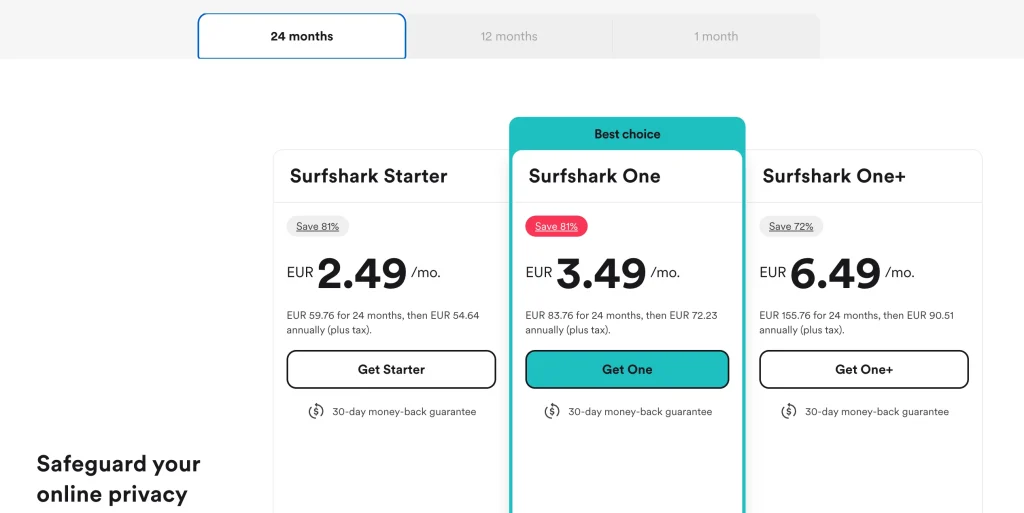
Students registered with Student Beans can also enjoy a 15% discount on Surfshark subscriptions. This makes Surfshark an affordable choice for long-term users.
It’s important to note that while the pricing plans may differ, all subscriptions come with the same features and benefits, ensuring that users have access to the full range of Surfshark’s capabilities, including secure browsing, torrenting, and streaming.
Is it based on a Five, Nine, and Fourteen Eyes Countries?
Surfshark’s parent company is based in the Netherlands, which is outside of the Five, Nine, and Fourteen Eyes countries.
This is significant because these alliances consist of countries that share intelligence information, potentially compromising user privacy.
Being based in the Netherlands, Surfshark operates under privacy-friendly data retention laws and upholds a zero-log policy, ensuring that user activity isn’t recorded or monitored.
This means that Surfshark doesn’t keep logs of IP addresses or web activity, providing users with a higher level of privacy and anonymity.
SurfShark Alternative VPNs You Should Check?
If you are looking for SurfShark alternatives here are some of the best ones that accept cryptocurrency as well.
| Features / VPNs | SurfShark | Private Internet Access | NordVPN | ExpressVPN |
|---|---|---|---|---|
| Open-source software | x | ✓ | x | x |
| Headquarters | Netherlands | United States | Panama | British Virgin Islands |
| 24/7 live support | ✓ | ✓ | ✓ | ✓ |
| Advanced split-tunneling | ✓ | ✓ | x | x |
| Ad & malware blocking | ✓ | ✓ | ✓ | ✓ |
| WireGuard® protocol | ✓ | ✓ | ✓ | ✓ |
| Dedicated IP | ✓ | ✓ | ✓ | x |
| Advanced encryption | ✓ | ✓ | x | x |
| Price/month | $2.49 | $2.69 | $3.71 | $8.32 |
| – | Review | Review | Review |
Overall, the a great SurfShark althernative would be Private Internet Access. With similar pricing and features, it is a great options to check out.
Final Vedict: Should You Buy?
Now that you have all the information about Surfshark VPN, it’s time to consider whether or not you should buy it.
Surfshark offers a range of features and benefits that make it a strong contender in the VPN market. With its military-grade encryption and strict no-logs policy, it prioritizes user privacy and security.
Surfshark also allows for torrenting and streaming on popular platforms like Netflix, Hulu, and Disney+. Additionally, it offers additional features such as dedicated IP addresses, multi-hop connections, and the all-in-one Surfshark One subscription.
While there may be some potential drawbacks, such as slower speeds on Windows and having the same IP address every time you log on, Surfshark’s versatility and affordability make it a good choice for most users.
Ultimately, the decision to purchase Surfshark VPN will depend on your specific needs and priorities.
Frequently Asked Questions
Does Surfshark Offer a Free Trial?
Yes, Surfshark offers a free trial for 30 days. Users can try out the VPN service without any commitment and assess its features and performance before making a decision.
Can Surfshark Be Used for Torrenting and Streaming?
Yes, Surfshark can be used for torrenting and streaming. It allows torrenting from favorite sites and provides access to platforms like Netflix, Hulu, and Disney+. It ensures privacy and unlocks regional libraries.
What Is the Cost of a Dedicated IP Address With Surfshark?
The cost of a dedicated IP address with Surfshark varies depending on the user’s existing subscription. Existing users can get a dedicated IP address for as low as $3.75 per month.
What Is the Difference Between Multihop and Dynamic Multihop?
The difference between multihop and dynamic multihop with Surfshark is that multihop connects to two VPN servers for enhanced security, while dynamic multihop allows users to choose server pairings from a list of servers.
Does Surfshark Offer Any Additional Features or Subscription Plans Aside From the VPN Service?
Surfshark offers additional features and subscription plans beyond its VPN service. These include dedicated IP addresses for specific needs, MultiHop and Dynamic MultiHop for enhanced security, and Surfshark One, an all-in-one digital security subscription.
🔴 More VPN Reviews
- FastVPN Review: Should You Trust This VPN From Namecheap?
- PandaVPN Review: Should You Use This VPN?
- VPN Surf Review: Buy VPN with Bitcoin
- Atlas VPN Review: Is it worth your time and money?
- CyberGhost VPN Review: Pros & Cons
Previous Articles:
- Chainlink’s LINK Token Skyrockets 14% as SWIFT and Major Banks Embrace Web3 Integration
- BlackRock’s Crypto Shuffle: Fact or Fiction?
- What Is Stablecoin Studio by Hedera Hashgraph?
- FUNToken Enters a New Era as it Joins the Ranks of BitMart Exchange, Expanding Opportunities for iGaming Enthusiasts
- Telegram Founder Pavel Durov to Integrate TON Wallet for Global Users
